
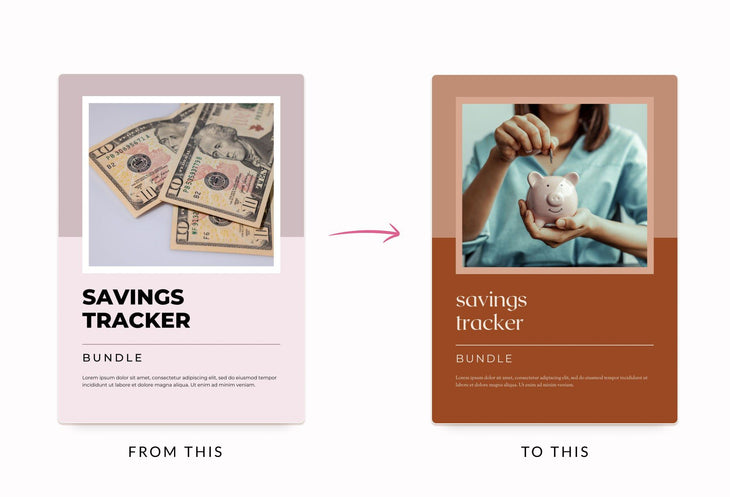
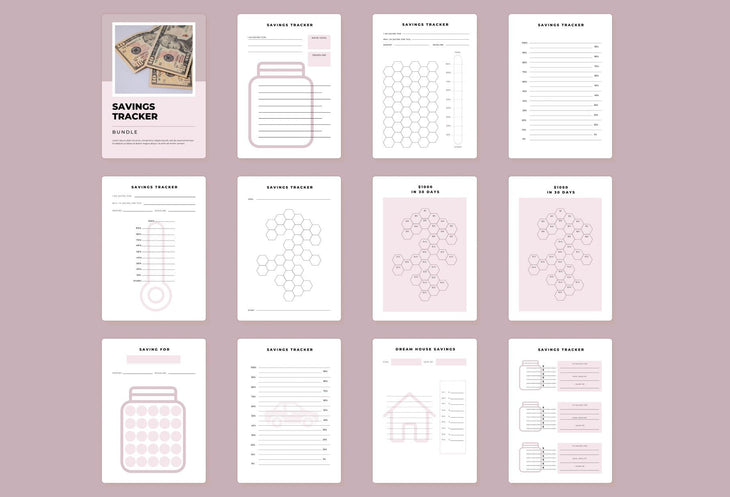
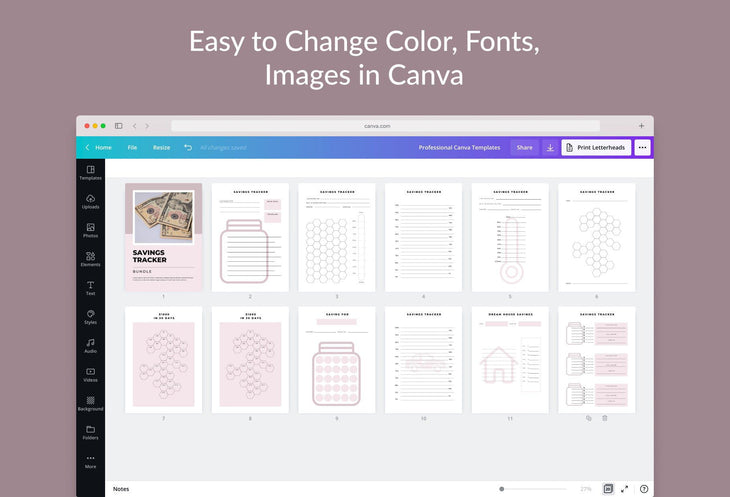






I get it – keeping track of savings can be daunting. It's super easy to lose sight of your goals when you're scribbling numbers on random bits of paper or, worse, keeping everything jumbled up in your head.
And let's be honest, traditional tracking methods can be boring, ineffective, and confusing. You might have tried different apps and notebooks, but you still end up abandoning them halfway because they don’t resonate with your style or don’t have what you need.
That's exactly why I crafted my Savings Tracker Canva Template. It's a blend of functionality and aesthetics, designed to keep you motivated and organized. With dedicated pages like the Savings Tracker, Lists, Dream House Savings, Saving For, and others, you get a holistic view of where you're at and where you're headed. No more guesswork, just crystal clear clarity.
Who can benefit from this template? Here's a quick list:
- Individuals kick-starting their savings journey.
- Couples planning for big future expenses.
- Parents saving for their children’s future.
- Students trying to budget their allowances or save up for something special.
- Anyone who needs a visual reminder and structured way to monitor their savings.
So, why wait? Make your savings journey enjoyable, clear, and efficient. Download my Savings Tracker Canva Template now and let's pave the path to your dreams together!
Members register or log in to download.
HOW IT WORKS

Complete the checkout process to gain instant access.

Check your email to download the PDF file with the Canva links.

Sign in or create a free Canva account to edit your templates.

Customize text, fonts, colors to match your branding.
Get Unlimited Access
to ALL my Canva Products for an ENTIRE Year!

Browse Exclusive Deals and Speed up your Creative Workflow

Buy once and you are able to download all of our assets forever.

Buy once and you are able to download all of our assets forever.

Buy once and you are able to download all of our assets forever.
You May Also Like
See AllYou've Got Questions, We've Got Answers
How do I access my content?
After completing the checkout process you will receive instant access to the templates. You can download it directly from your order page and you still receive a copy of your files via email for future reference.
Do I need a Pro Canva account to edit the elements?
Nope, you don't need a pro Canva account to edit the templates. I designed my templates carefully to make it available for both the free and pro accounts. If you ever find any problem I will be more than happy to help you solve it.
Are the images included?
In most cases yes. Most of the images used have a CC0 license. Meaning they allow to be shared. However, you can still replace them to match your branding.
What can I customize?
Everything! Fonts, images, text, color, logos, size, anything you need to make the template yours.
Contact and Support
My team is ready and willing to answer any questions you may have. Feel free to send us an email here and our team will get back to you as soon as possible.
Product Tags
- accounts
- agenda
- bank
- bill
- budget
- business
- calendar
- canva
- canva template
- canva templates
- challenge
- checklist
- credit
- credit score
- deductions
- expenses
- finance
- finances
- financial
- goal tracker
- goals
- income
- journal
- management
- money
- monthly
- no spend
- organizer
- overview
- piggy bank
- planner
- printable
- printables
- savings
- spending
- tracker
- trackers
- zero
Get Unlimited Access
to ALL my Canva Products for an ENTIRE Year!


















